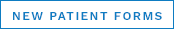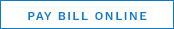Having double vision after staring too long at your computer screen? You might just be having symptoms of computer vision syndrome (CVS).
CVS is a group of symptoms resulting from focusing the eyes on a computer display for prolonged periods of time, aggravated by poor work environment and habits. Symptoms include dry eye, eyestrain, decreased tolerance to light, blurred or double vision, temporary nearsightedness, headaches, neck pain and difficulty refocusing the eyes. The National Institute of Occupational Safety and Health reports that CVS affects some 90% of people who spend three hours or more a day at a computer.
Causes of computer vision syndrome:
Some experts say that focusing extensively on the screen keeps the eye muscles from moving frequently, leading to eyestrain, while fixing the gaze at a close distance causes convergence fatigue. Dr. Kent Daum, AOA optometrist and Vice President and Dean for Academic Affairs at the Illinois College of Optometry in Chicago on the other hand said, “The constant refocusing effort stresses the eye muscle, leading to computer-related vision problems.” The difficulty of properly focusing on near objects after short periods could lead to early presbyopia, an age-related loss of ability of the eye lens to focus, making it difficult to see objects up close.
Factors attributed to CVS include the lack of sharp edges or background contrast in computers as compared to print reading, poor image clarity, infrequent blinking and glare from reflected light. According to the American Optometric Association, only 11% of Americans use special computer glasses and computer screen filters to reduce glare and eye discomfort.
The AOA recommends guidelines to prevent or reduce eye and vision problems associated with CVS:
Regular vision checkup.
Prior to age 61, adults should have a comprehensive eye exam every two years, or as recommended by an eye doctor, and annually after that age.
Limit continuous use of the computer.
Practicing the 20/20 rule (look away from the computer every 20 minutes for 20 seconds) will minimize the development of eye-focusing problems and eye irritation caused by infrequent blinking.
Check the height and arrangement of the computer.
Comfortable computer viewing can be achieved when the eyes are looking downward. Optimally, the computer screen should be 15 to 20 degrees below eye level (about 4 or 5 inches) as measured from the center of the screen and 20 to 28 inches from the eyes.
Check for glare on the computer screen.
Turn the desk or computer away from the direct light of windows and light sources to prevent glare on the screen.
Reduce the amount of lighting in the room to match the computer screen. Substitute bright overhead light with a smaller light source or install a dimmer switch. Turn three-way bulbs to the lowest setting.
Keep blinking. Blinking minimizes dry eye by keeping the front surface of the eye moist.